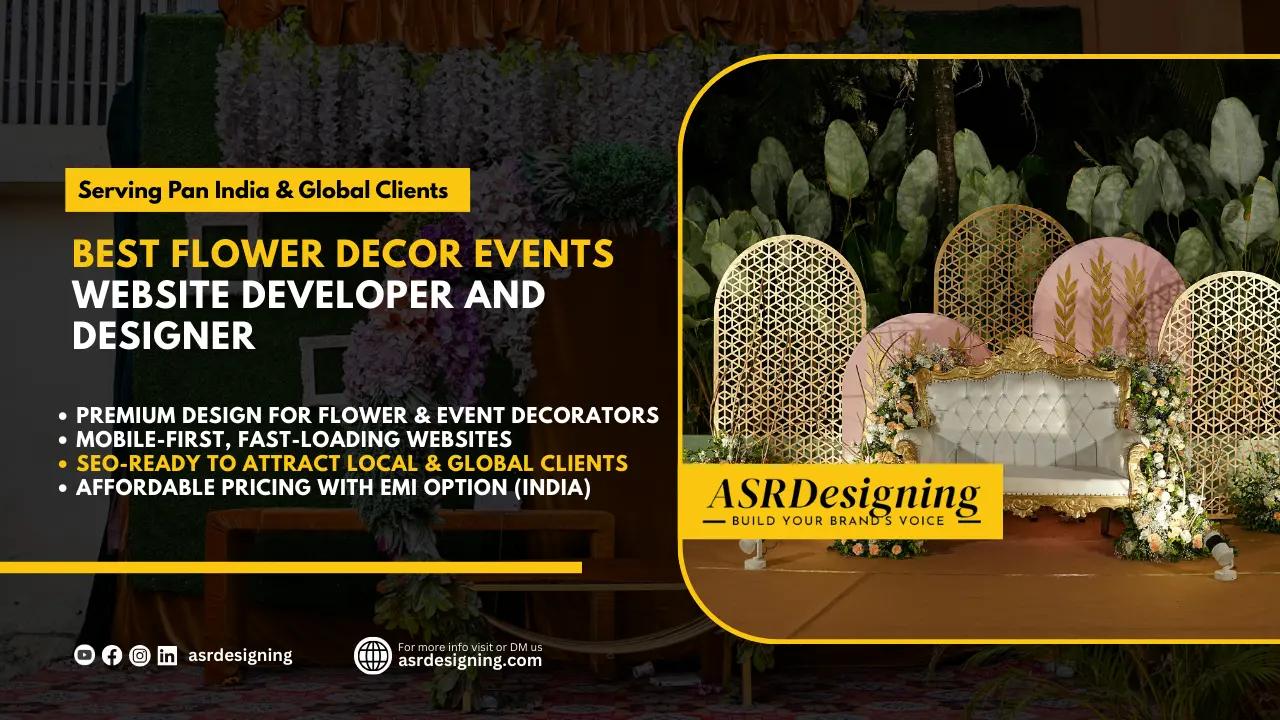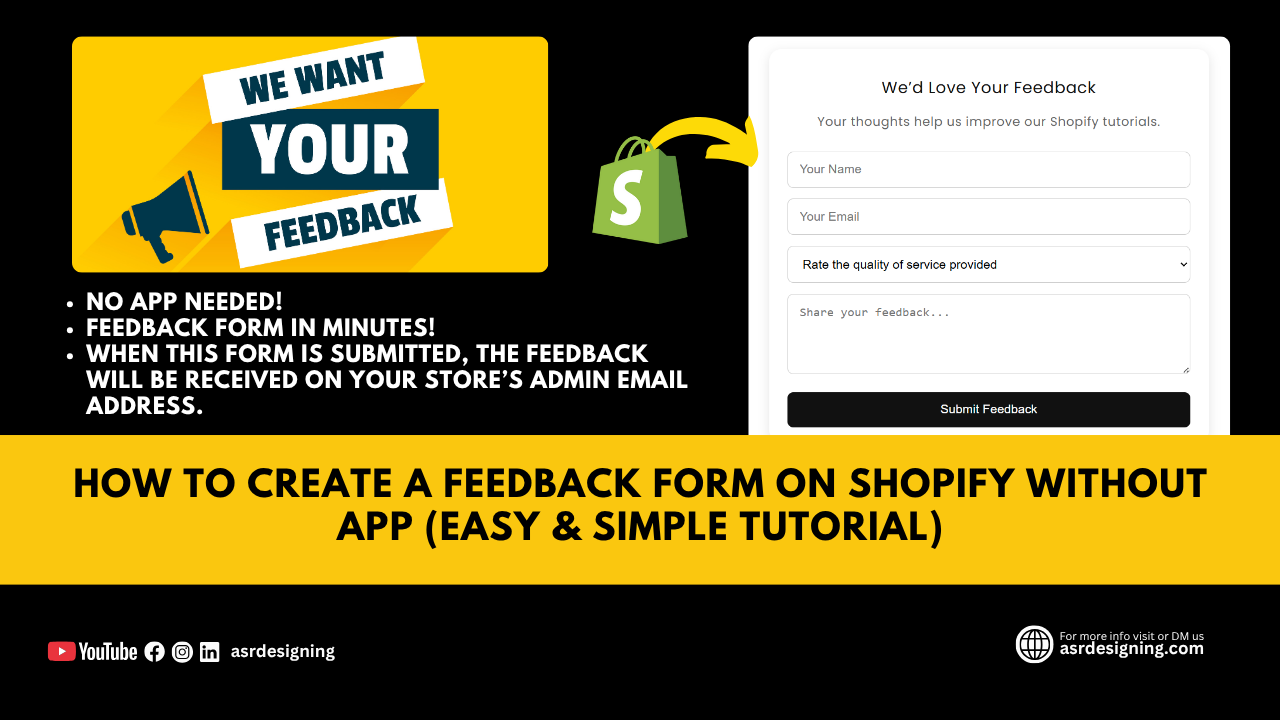One of the most effective measures to enhance email security is Two-Factor Authentication (2FA). This article explores five critical Risks of Ignoring Email Security and highlights the importance of 2FA, while also discussing its impact on customer trust and brand reputation, as well as providing guidance on enabling 2FA for Gmail.
In our increasingly digital world, email has become an essential communication tool for both personal and professional interactions. However, with the convenience of email comes the persistent threat of security breaches. Ignoring email security can lead to devastating consequences, not just for individuals but also for businesses and their customers.
Table of Contents
1. Increased Vulnerability to Phishing Attacks
Phishing attacks are among the most common threats to email security. Cybercriminals often impersonate legitimate entities to lure individuals into providing sensitive information, such as passwords or credit card details. Ignoring email security measures, like 2FA, makes it easier for these attacks to succeed. With 2FA, even if a password is compromised, the additional authentication step can thwart unauthorized access, significantly reducing the risk of phishing-related breaches.
2. Data Breaches and Identity Theft
Data breaches can lead to severe consequences, including identity theft, financial loss, and reputational damage. When email accounts are not secured properly, attackers can gain access to sensitive data that can be exploited for fraudulent activities. Implementing 2FA creates an additional layer of defense that can protect against unauthorized access, thus minimizing the risk of data breaches and protecting users’ identities.
3. Loss of Confidential Information
Emails often contain confidential information, including business agreements, personal conversations, and sensitive documents. If proper security measures are ignored, this information can fall into the wrong hands. 2FA helps ensure that only authorized users can access sensitive emails, safeguarding confidential information from prying eyes.
4. Financial Implications
The financial implications of ignoring email security can be staggering. Organizations may face substantial costs related to data breaches, including legal fees, regulatory fines, and damage control efforts. Furthermore, if customer data is compromised, businesses may suffer from lost sales and diminished customer loyalty. By adopting 2FA, businesses can reduce the likelihood of costly breaches, ultimately protecting their bottom line.
5. Damage to Brand Reputation
In today’s digital age, a company’s reputation is paramount. If customers perceive a business as careless with their data, they are likely to take their business elsewhere. Ignoring email security can lead to high-profile breaches that damage an organization’s reputation. By implementing 2FA, businesses demonstrate a commitment to protecting customer data, which can enhance trust and strengthen brand reputation.
How 2FA Enhances (Enhance Email Security) Customer Trust and Brand Reputation
The implementation of Two-Factor Authentication not only bolsters security but also plays a crucial role in building customer trust and enhancing brand reputation. When businesses actively prioritize email security through measures like 2FA, customers feel more secure in their interactions. This sense of security fosters loyalty, as customers are more likely to remain with a brand that visibly protects their personal information. Moreover, brands that promote their security practices, including 2FA, can differentiate themselves in a competitive market, attracting customers who value data protection.
How to Enable Two-Factor Authentication (2FA) for Gmail?

Enabling 2FA for your Gmail account is a straightforward process that can significantly enhance your email security. Here’s how to do it:
- Sign in to Your Gmail Account:
- Open the Gmail app on your mobile device or go to gmail.com on your browser and sign in with your credentials.
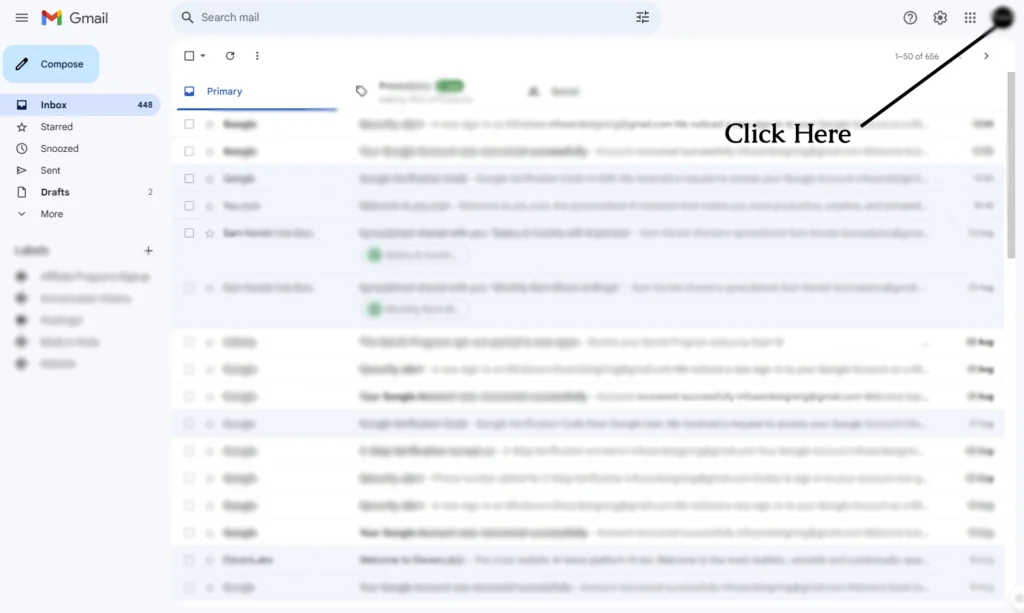
- Access Your Account Settings:
- Tap or click on your profile picture or icon in the top right corner of the screen.
- Select “Manage your Google Account.”
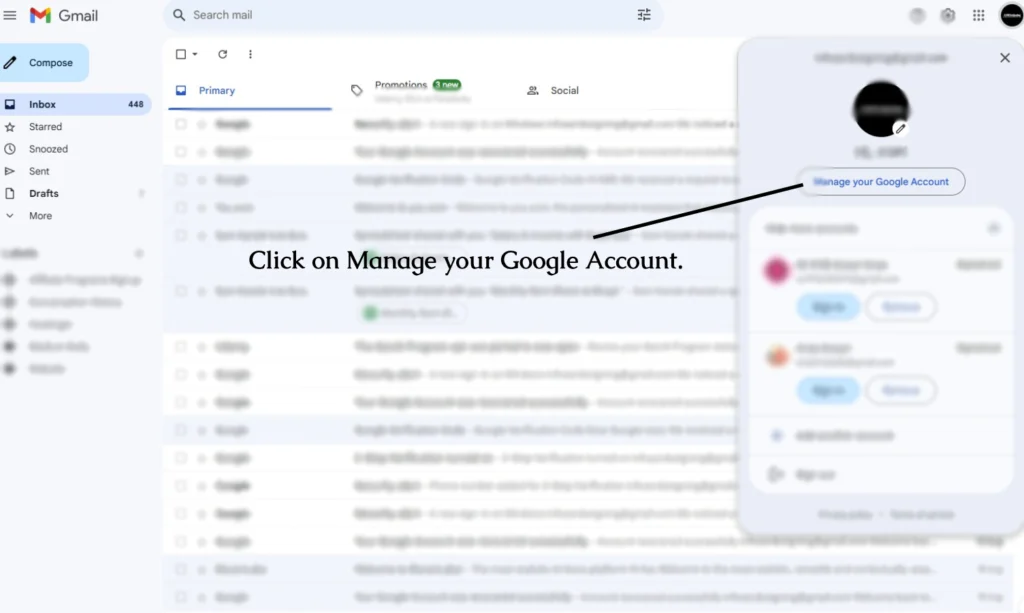
- Navigate to Security:
- In the Google Account settings, choose “Security” from the menu on the left-hand side.
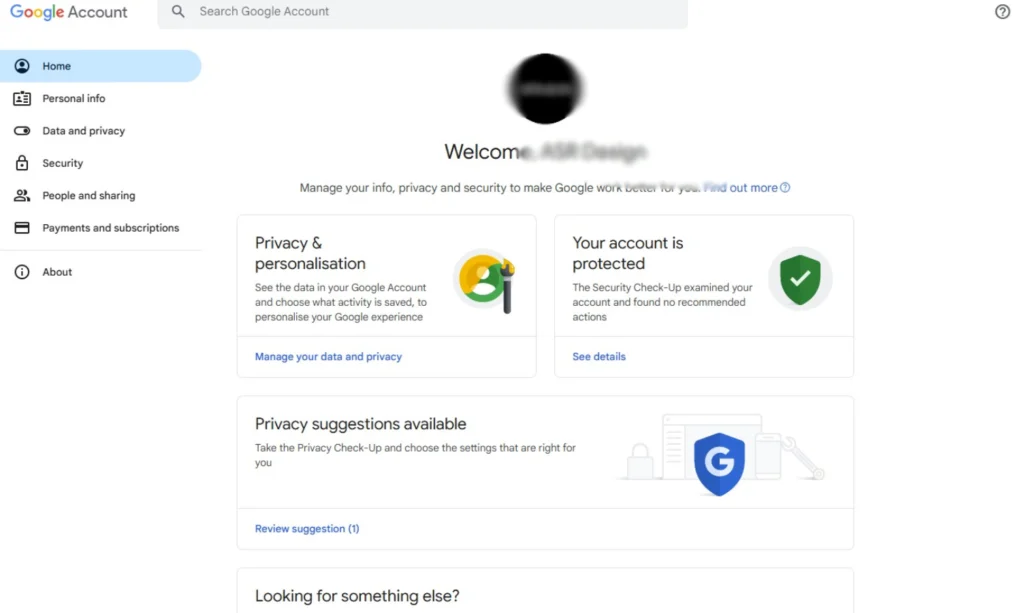
- Enable 2-Step Verification:
- Scroll down to the “Signing in to Google” section.
- Click or tap on “2-Step Verification.”
- Select “Turn on 2-Step Verification.”
- If prompted, enter your password again for verification.
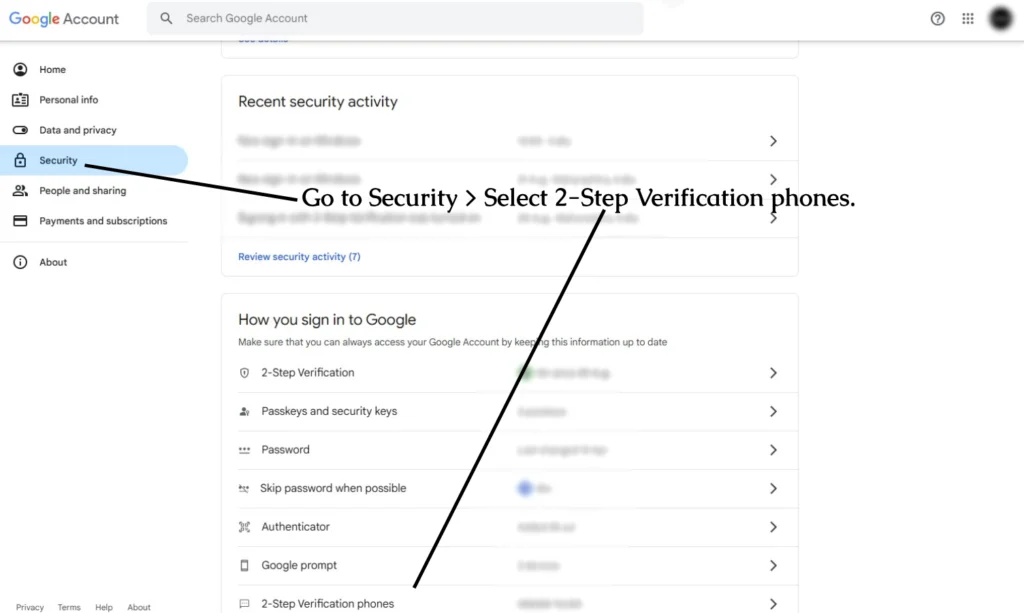
- Set Up Your 2FA Method:
- Google will guide you through the process of setting up 2FA.
- Choose your preferred method for receiving the second authentication step (e.g., SMS, Google Prompt, or Authenticator App).
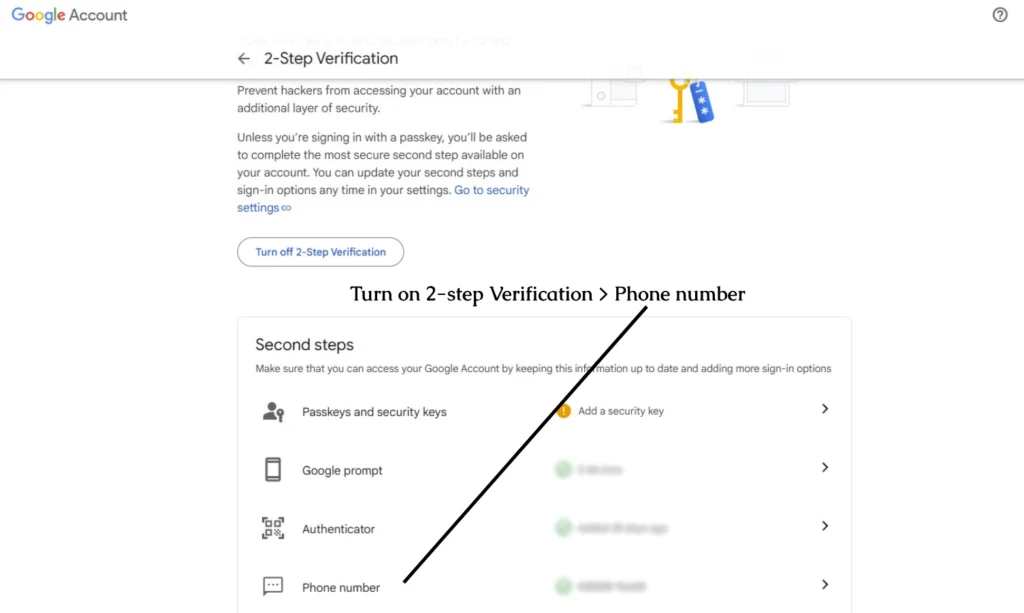
- Enter Your Phone Number:
- If you choose to use your phone number, enter it when prompted, then select “Next.”
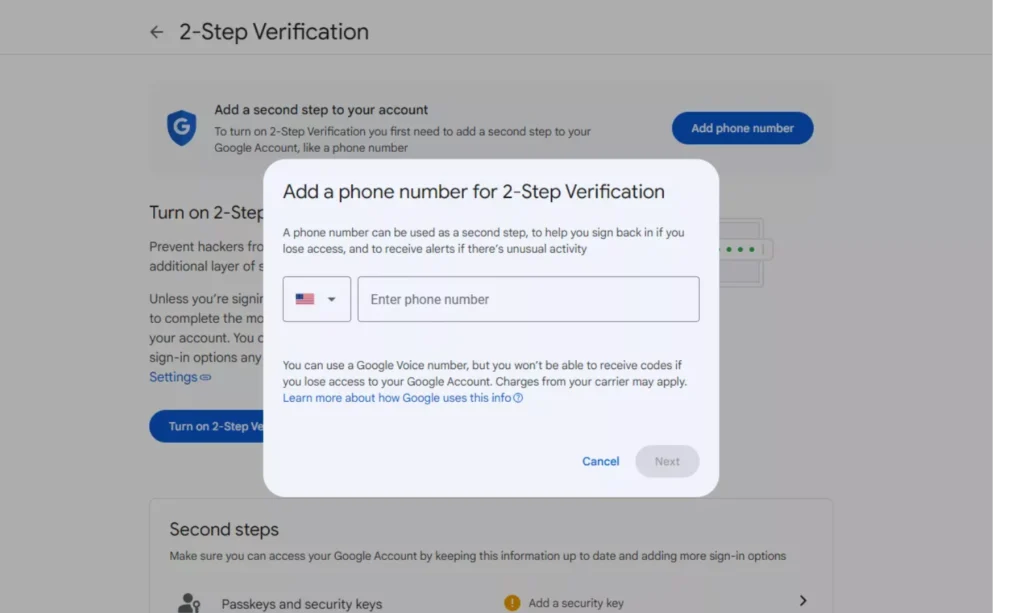
- Verify Your Phone Number:
- Google will send a verification code to your phone. Enter this code in the space provided and select “Verify.”
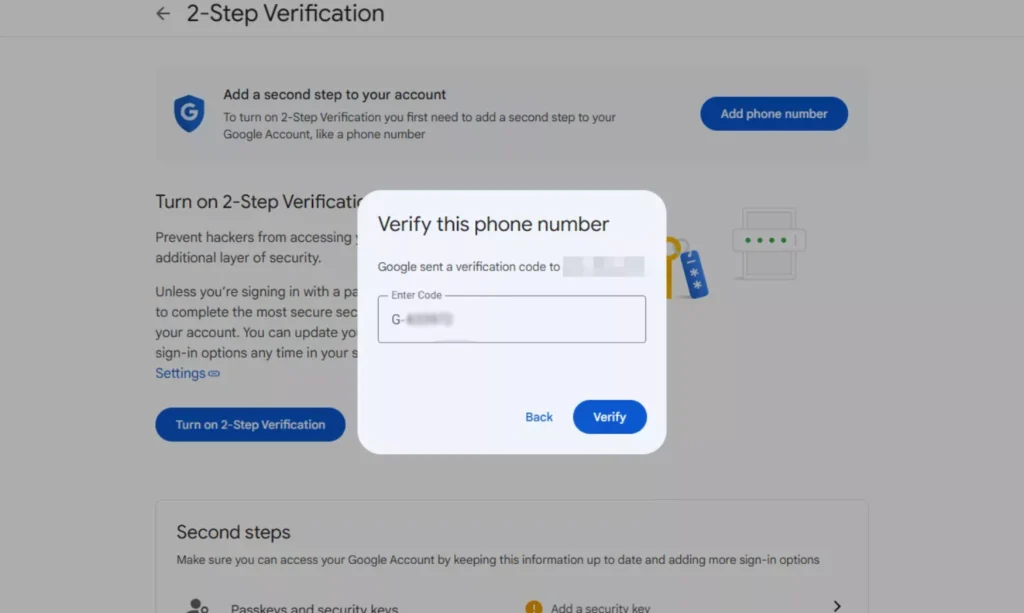
- Complete the Setup:
- Follow the remaining prompts to finish the setup.
- Once done, you’ll receive a confirmation message indicating that 2FA is now enabled.
- Set Up Backup Options (Recommended):
- Consider setting up backup methods, such as backup codes or an alternative phone number, in case you lose access to your primary 2FA method.
Conclusion
Ignoring email security poses significant risks that can lead to phishing attacks, data breaches, loss of confidential information, financial repercussions, and damage to brand reputation. Two-Factor Authentication (2FA) serves as an essential safeguard in this digital landscape, offering an added layer of protection that helps mitigate these risks. Furthermore, by implementing 2FA, businesses can enhance customer trust and strengthen their brand reputation. Ensuring that each email account is fortified with 2FA is a critical step towards creating a safer online environment for everyone. Prioritize email security today to safeguard your personal information and protect your brand’s integrity.